Is this you? You may not know it, but this could be you! I was talking with my friend Mel (check her out here) and this is something that frustrates us both as bloggers. So after writing the short tutorial on how to fix your word verification (find here), I decided to write another short Blogger tutorial for you.
What is a “Non-Replier”?
I ADORE my readers and LOVE to respond to comments you leave me here at LWTH. In fact, I read every. single. comment. When technology allows, I respond to every. single. comment. However, if you’re a Non-Replier I CAN’T respond to your comments. Why? Because you wont let me, so I cry!!!!!! Waaaaaaaaa!!!
What do I mean by this?
If you’re a Non-replier, your account is set up so that when you leave a comment I can’t respond. When I click reply, it says “noreply-comment@blogger.com” That is SO sad!
Are you a Non-Replier? And, how to correct this!
To check if you’ve committed this blogging sin, go to your Dashboard where you "Design" your blog. In the top right corner click the drop down arrow, and select "Blogger Profile"
Select "Edit Profile" in the top right corner
Select "Edit Profile" in the top right corner
To the right, it should say “Currently set to your email address” If it does not, then scroll down and enter your email address in the Identity section. 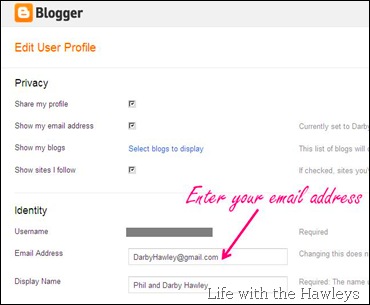 Then click “Save Profile” at the bottom.
Then click “Save Profile” at the bottom.
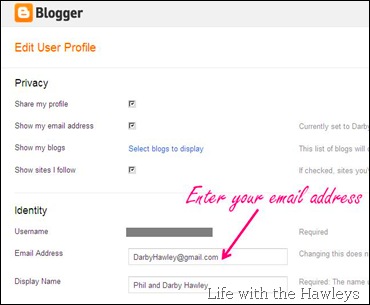 Then click “Save Profile” at the bottom.
Then click “Save Profile” at the bottom.
That’s it! By entering your email address, if you leave a comment, then you will hear back from me. How awesome is this?!
I hope this helps you hear back from bloggers where you leave comments! I know I’m going to love responding to your awesome comments and questions!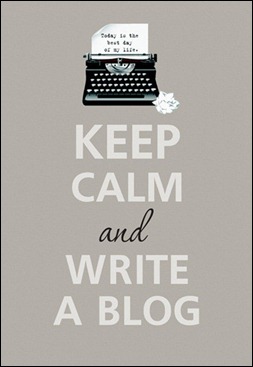
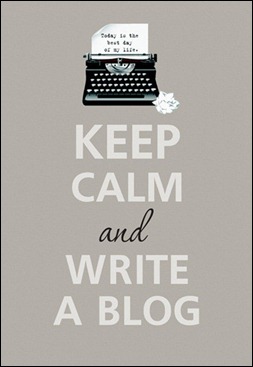
Happy Monday! Have a great week :-)




